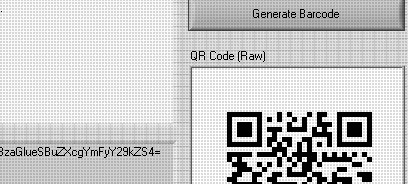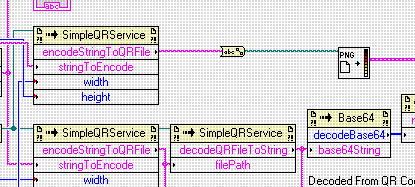Workcell Management
Summit Workcell Management is a full suite of utilities to design and implement step-by-step operator instruction and guidance. Its robust configuration package allows for a wide range of configuration options for completing complex tasks. Configure a single workcell, or an entire assembly process, through an easy to use graphical designer (shown below).
Workcell Management uses the DataLinc software package as a server back-end allowing for seamless integration with all currently supported hardware, or custom interfaced hardware. A very small client is run on a PC at the workcell. The client receives its screen information from the server software as well as sending user input back to the server. The interaction between DataLinc and and the Workcell Management software is all scripted, making aesthetic and functional changes easy; giving you a more customized experience.
The information on the workcell screen is configured from the Management Application, which can be run from any Java-enabled computer on the network.
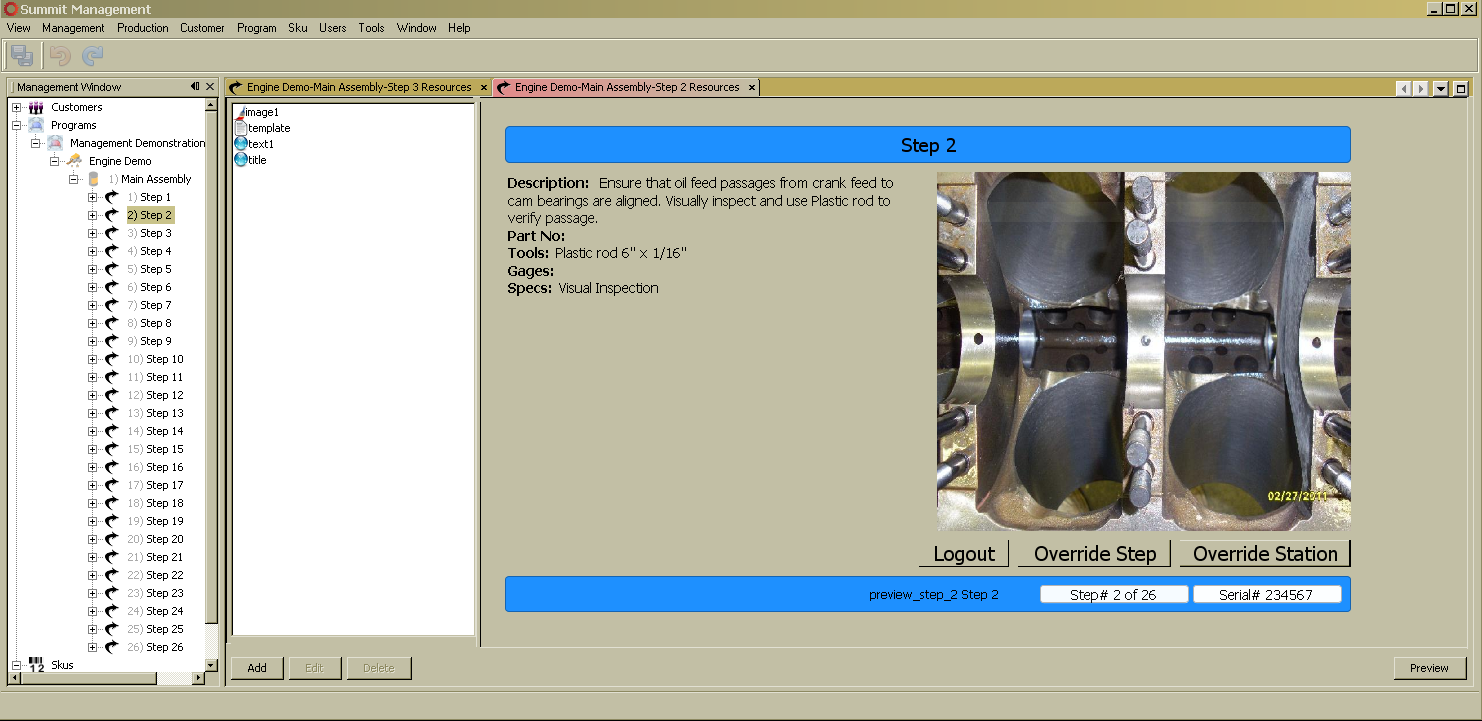
Editing Content
The content on the screen is controlled by the resources listed to the left of the live preview. Each type of resource has an editor appropriate for its content. The rich text editor supports formatting similar to most word processors, allowing you to easily customize your content.
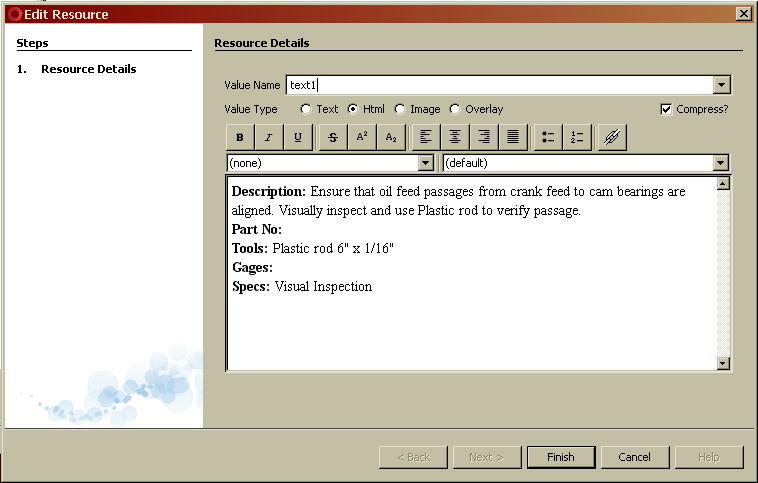
Production Tracking
The content in the step will be associated to a station, so each station can have multiple steps. Since the Summit client software is guiding the workflow, all of the useful metrics are being recorded behind the scenes. This includes (but is not limited to, due to the scripted nature of the package) Cycle Time, Station Time and Total Production time. Summit has also added metrics in several scenarios that cross-reference the built-in metrics by shift and particular workcell operators. The Workcell Management application includes all of the relevant reports for evaluating these metrics, as well as exporting them for external processing.
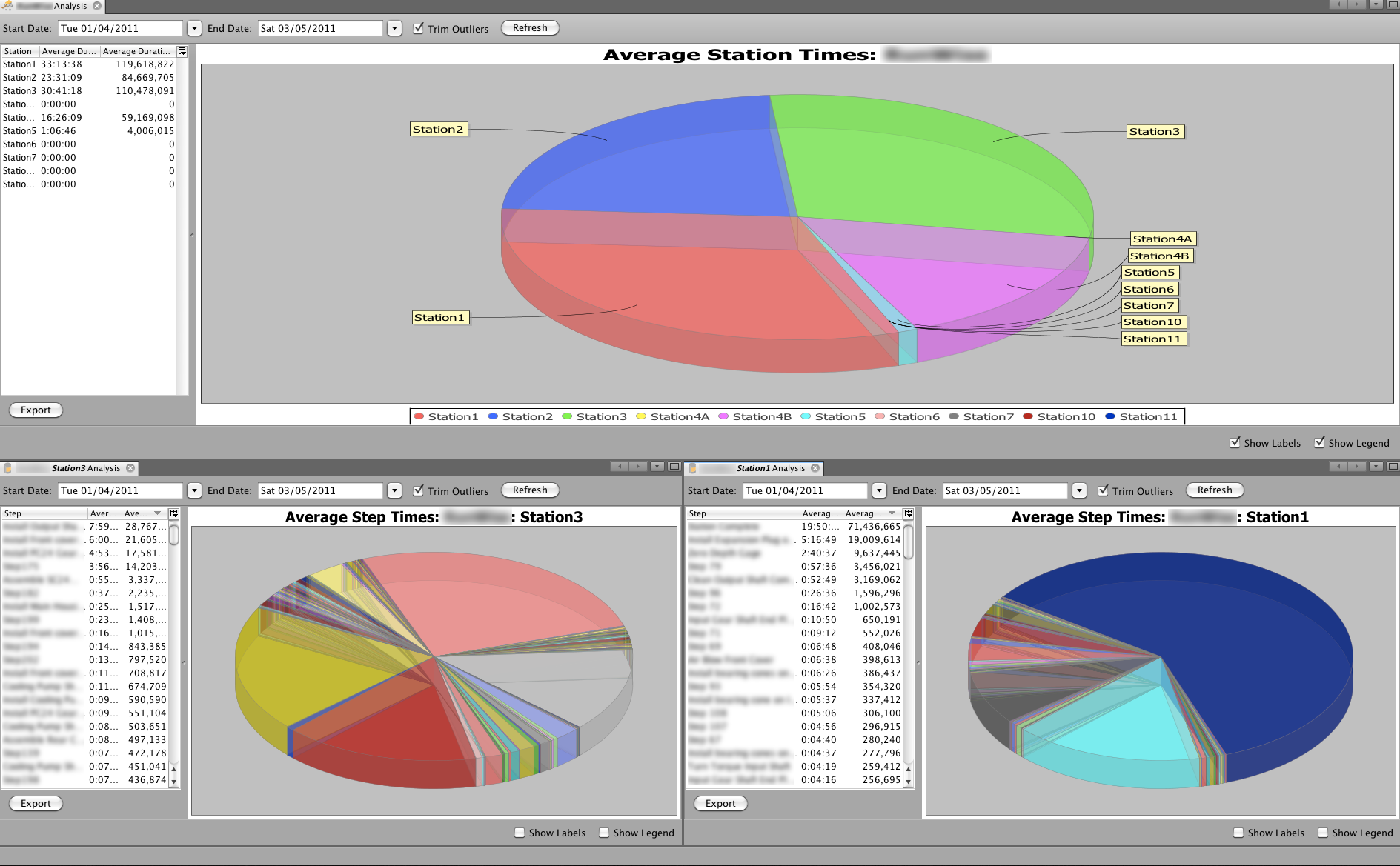
Additional Information
Additional features include:
- User Management
- Including the ability to approve (or disapprove) operators for certain workcells.
- Customized Metric Reporting
- Torques
- Sku Validation
- Critical Step Completion
- Test procedure results
- Part Pedigree
- Step execution by SKU
Below is a video demonstrating the complete process:
If you would like more information, or a demonstration, feel free to Contact Us. We would be glad to schedule a WebEx or demonstration to show you more.